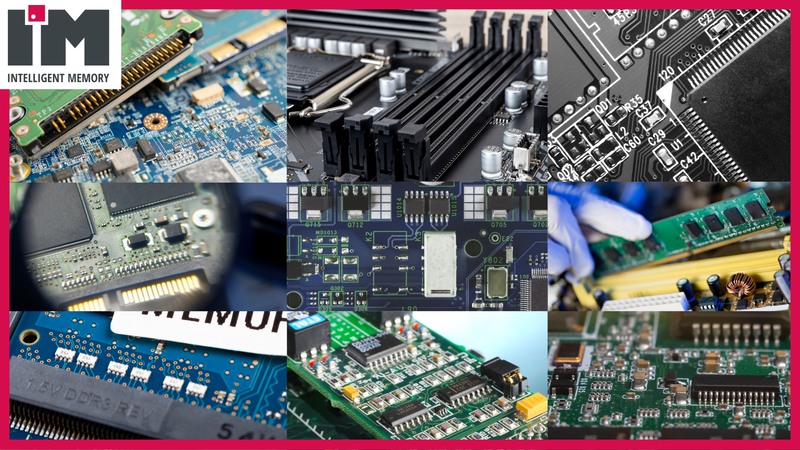
What does Pin-to-Pin (P2P) really mean?
In the fast-paced world of technology, hardware design will always be a topic of conversation. It is where innovation meets practicality. Here is where the term pin-to-pin compatibility (P2P) often comes up—but what does it really mean? For engineers and developers, P2P isn’t just a buzzword; it’s a game-changer. Imagine being able to swap out a component with a new one seamlessly: No PCB redesigns, no added costs, no headaches. Whether you're dealing with memory modules, processors, or other integral parts, P2P compatibility ensures your designs stay adaptable, efficient, and future-proof.
But achieving true P2P compatibility involves much more than matching pin layouts. Several key factors need to be considered to ensure that the components can be swapped or integrated into existing systems without issues. There needs to be an almost perfect alignment across electrical, functional, and operational characteristics.
So let’s break it down a bit.
1. Pin Functionality
-
Signal Matching: Ensure that each pin on the new component serves the same function as the original part. For example, if a pin on the original component is used for power supply, the same pin on the new part should serve that function as well.
-
Voltage and Power Requirements: The voltage levels provided and required by each component must match. Even though the pinout may be the same, differences in power requirements can cause damage or failure.
-
Physical Pin Layout: The physical pin layout must be identical, with pins assigned to the same signals (e.g., power, ground, data, and control lines).
2. Mechanical Compatibility
-
Physical Size and Shape: Even if the pin configuration matches, the physical dimensions (height, width, mounting style) of the component must fit into the available space in the device or system.
-
Pin Pitch: This refers to the distance between adjacent pins. Even small differences in pin pitch (e.g., 0.8mm vs. 1.0mm) can prevent a part from being physically compatible.
3. Signal Integrity
-
Data Transmission: Pin-to-pin compatibility doesn't guarantee that signals will be transmitted at the same speed or reliability. Ensure that the signal timing and integrity (e.g., high-speed data lines) remain stable.
-
Bus Configuration: For components like memory, check that the configuration (e.g., x4, x8) matches, as differences in data width can cause performance issues even with the same pin layout.
4. Power Supply and Consumption
-
Current and Power Requirements: The power consumption of a new part might be different. Even with the same pins, the new component could draw more or less current, potentially overloading or underutilizing the system’s power supply.
-
Efficiency: Check if the power efficiency of the new part meets or exceeds the original, especially in systems where energy consumption is a major factor.
5. Thermal Considerations
-
Heat Dissipation: A component with similar pin layout may still have different thermal characteristics. If the new component generates more heat, it could affect the surrounding components or the overall system performance.
-
Cooling Requirements: Ensure that the system’s cooling solutions can handle any increased heat from a newer part.
6. Timing and Communication Protocols
-
Clock Speed and Timing: Components with the same pin configuration might operate at different clock speeds or require different timing protocols. Ensuring that the new part can operate at the same or compatible speeds is crucial.
-
Communication Compatibility: For chips or modules involved in communication protocols, the way they send and receive data (e.g., SPI, I2C, or DDR) must be the same.
7. Electrical Impedance
-
Signal Integrity Across Pins: Differences in how signals are routed internally can cause impedance mismatches, which may lead to performance degradation or failure in high-speed components like memory or processors.
8. Software and Firmware Compatibility
-
Driver/Software Support: Even if the hardware pins are compatible, software or firmware may not be. Ensure that the system's software recognizes the new part or can be easily updated to do so.
-
Memory or Functionality Addressing: For components like memory, make sure the address space and memory map are compatible.
9. Manufacturer Specifications and Compliance
-
Standards Compliance: Check if both the original and replacement parts comply with the same industry standards, ensuring the parts meet quality, reliability, and safety benchmarks.
-
Warranty and Support: Ensure that the replacement part is covered by warranty and that any potential failure modes are addressed in the manufacturer’s support documentation.
10. System-Level Impact
-
Compatibility with Other Components: Just because a part is pin-to-pin compatible doesn’t mean it will integrate seamlessly with other system components. Consider how other parts in the system might be affected by the new component.
-
Firmware/BIOS Changes: In some cases, a new part might require updates to the system’s BIOS or firmware to ensure compatibility.
All in all, when talking about P2P, it’s important to not just focus on the physical matching of pins but also on the electrical, thermal, functional, and software requirements. Compatibility goes beyond just swapping parts. Every system is unique, and small differences in specifications or performance can have a big impact.
That’s why it’s essential to involve your trusted distributor or supplier early in the process. Their expertise ensures that all your system’s requirements are carefully considered. By collaborating with a reliable partner, you can minimize risks, avoid costly downtime, and ensure a truly seamless transition when replacing components.
They should not just be helpful, they should be a truster partner setting you up for success.
You can read the whole article as well on LinkedIn: https://www.linkedin.com/pulse/what-does-pin-to-pin-p2p-really-mean-intelligent-memory-limited-9vyef/?trackingId=VYN%2BzVWLReqPw0oP51rV1Q%3D%3D
